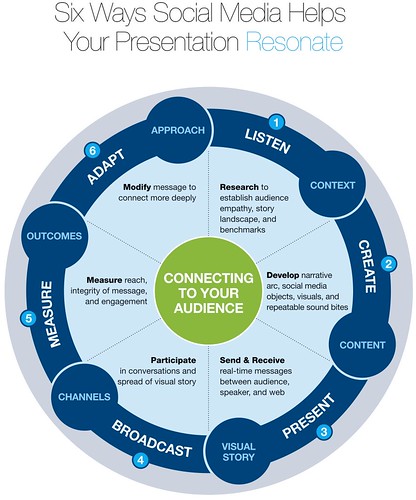- I started with a Google Site and embedded the syllabus as a Google Doc. (It's my first time teaching the course so the syllabus is still a bit raw.)
- I then used David Warlick's method of incorporating backchannel class dialogue, capturing an entire different element to the class, including aggregated class notes, idea processing, informal Q and A between classmates, and the real-time documentation of a hype-local personal learning network. It's much like a fused class journal documenting the learning After each class, I copy and paste the dialogue into a Google Doc, answer questions and respond to interesting exchanges.
- Next, I mimicked Michael Wesch and had each student in the class set up a blog, collected the RSS feeds for the each blog's posts and comments, used Yahoo Pipes to consolidate the feeds into one pipe output, which I embedded into the Google Site.
- To provide an integrated environment for threaded discussion, I used Google Groups to post questions and allow students to thoughtfully exchange ideas and responses.
- In order to provide primary sources and other materials from which to build constructivist/project-based learning experiences, I have uploaded all the class resources to a "file cabinet" webpage.
- Finally, I've embedded the RSS feed from a Diigo social bookmarking group, allowing for "current events" discussions and opportunities for real-life case studies. This is also a Michael Wesch specialty.

The class has met once so far, and it is going well, but not without problems. Introducing prospective district-level leaders to the complexities of the superintendency is a large enough task on its own. The challenge of #edtech integration is admittedly still more characteristic of experiment than of full amplification. I sense that basic digitally-oriented skills such as tab management and password organization are hurdles on which we'll have to continue to work. And I don't even want to talk about access to electrical outlets or adequate access to WiFi.
I'd love feedback on my effort to walk the talk. How have all of you walked the talk? How have you navigated through the assessment puzzle of content standards, technology, and project-based assessment?